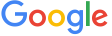feedforsense@gmail.com We're updating our Terms of Service on May 22, 2024, so we wanted to let you know ahead of time. These changes won't affect the way you use our services, but they should help make it easier for you to understand what to expect from Google — and what we expect from you — as you use our services. You can see the new terms here. We also summarized the changes at the bottom of this email. What do I need to do? If you're under the age required to manage your own Google Account: We sent this email to your parent or guardian so that they can help you understand our updates...


 4:36 AM
4:36 AM
 Sami Khan
Sami Khan